Description:
Learn to build a basic Java calculator application with a graphical user interface in this 35-minute tutorial. Explore essential concepts such as creating a new project, importing necessary libraries, and implementing key features like number buttons, decimal points, and basic arithmetic operations. Follow step-by-step instructions to design the calculator's layout, set up text fields, and program button functionalities. While not a complete calculator, this hands-on project provides a solid foundation for understanding GUI development and event handling in Java.
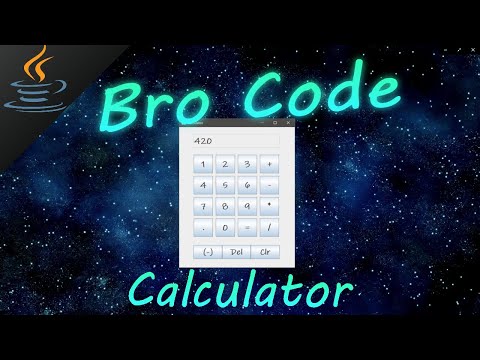
Java Calculator App
Add to list
#Programming
#Programming Languages
#Java
#Business
#Project Management
#Software Development
#GUI Development
0:00 / 0:00