Description:
Learn to model and animate a seven-segment display in Blender 4.2 through this comprehensive 14-minute tutorial. Begin by creating the base hexagon shape for the segments, then duplicate and link them to form the full display. Explore various segment shapes and add intricate details through extrusion techniques. Apply materials and set up lighting to enhance the visual appeal. Master the process of animating individual segments to create dynamic number displays. Gain insights into advanced concepts like robot arms and rack and pinion mechanisms. Follow along with provided project files and conclude with a final render showcase. Perfect for Blender enthusiasts looking to expand their 3D modeling and animation skills.
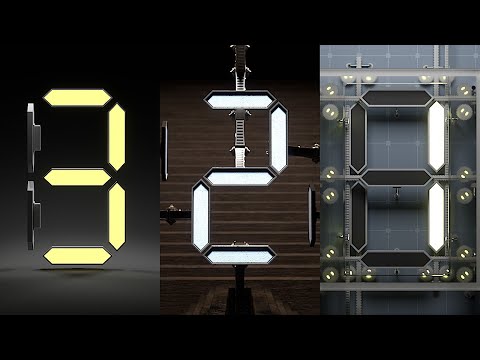
Animating a 7-Segment Display in Blender 4.2
Add to list
#Art & Design
#Visual Arts
#3D Design
#Blender
#Animation
#3d Modeling
#Engineering
#Manufacturing
#Extrusion
0:00 / 0:00