Description:
Learn to model a high-poly car tire in 3ds Max through this 35-minute tutorial. Master techniques like vertex manipulation, extrusion, target welding, and using modifiers to create realistic tire details. Follow step-by-step instructions to set up image planes, construct the tire's structure, add sidewall textures, and incorporate a rim. Explore UV editing, bump mapping, and rendering to achieve a professional-looking 3D car tire model.
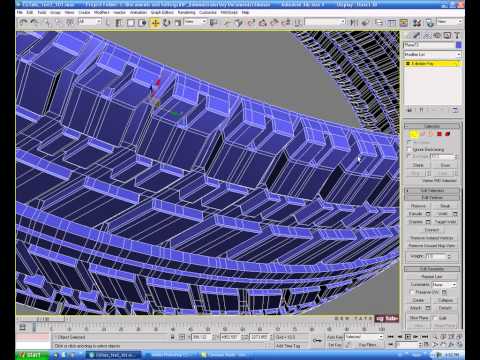
Modeling a High-Poly Car Tire in 3ds Max
Add to list
#Art & Design
#Visual Arts
#3D Design
#Autodesk 3ds Max
#3d Modeling
#Engineering
#Manufacturing
#Extrusion
0:00 / 0:00