Description:
Explore dynamic character posing in ZBrush with Character Creator 4 in this 21-minute tutorial by renowned Brazilian artist Deryck Pelegrini. Learn to create fluid, graceful poses for fine art sculptures using the free ZBrush Pose Tools Plugin. Follow a step-by-step process from selecting references and base meshes to sculpting, posing, and coloring characters. Gain insights into professional techniques for creating museum-quality poses and bringing characters to life through shape and color. Discover how to integrate Character Creator's CC Base Mesh with ZBrush for enhanced character creation workflows.
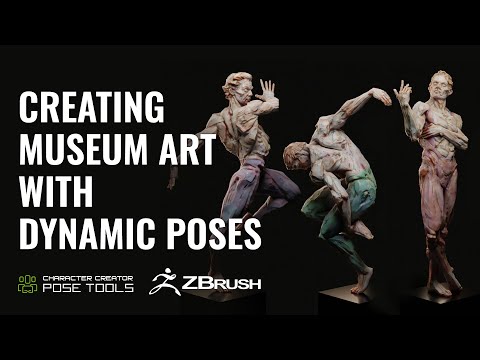
Dynamic Character Poses in ZBrush - Evoking Motion and Grace in Fine Art Sculptures
Add to list
#Art & Design
#Visual Arts
#Digital Art
#ZBrush
#3D Design
#3d Sculpting
#3d Modeling
#Design & Creativity
#Graphic Design
#Color Theory
#Character Design