Description:
Learn the fundamentals of exporting rigged characters from Blender 2.8/2.9 to game engines like Unreal, Unity, or any other. Explore common issues and solutions for preparing 3D models, including handling fancy controls, shape keys, vertex weights, modifiers, and bendy bones. Dive into advanced topics such as bone hierarchy and squash-and-stretch effects. Discover practical solutions like creating target bones for new and existing rigs. Get familiar with the Arigify addon for streamlined workflows. Master generalized FBX export settings and see the results in Unreal Engine and Unity. Gain essential knowledge to successfully bridge the gap between 3D creation suites and game engines for character animation.
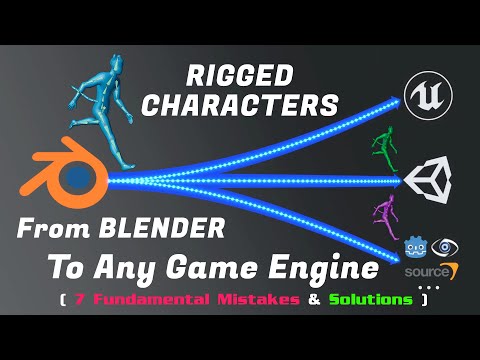
Blender - The Fundamentals of Exporting Rigged Characters to Unreal, Unity, or Any Game Engine
Add to list
#Art & Design
#Visual Arts
#3D Design
#Blender
#Programming
#Game Development
#Unity
#Unreal Engine
#Godot
#Animation
#3d Animation
#Rigging
#Shape Keys
0:00 / 0:00