Description:
Learn how to enhance effects in Photoshop using duplicate layers in this 32-minute tutorial from The Joy of Editing with Dave Kelly. Discover techniques for strengthening effects by doubling or even tripling them when a single application isn't sufficient. Explore practical examples using an eagle and fish image, covering topics such as noise reduction, content-aware fill, luminosity masks, color grading, and midtone adjustments. Gain insights into using the TK8 plugin for Photoshop to improve your editing workflow and achieve more impactful results in your digital photography.
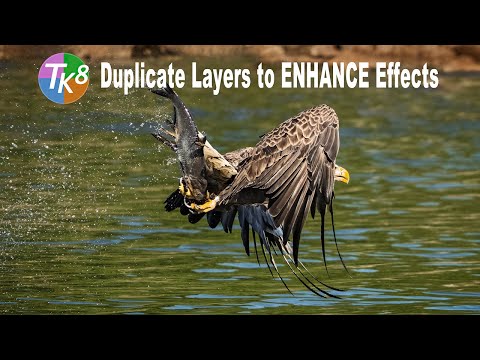
Duplicate Layers to Enhance Effects in Photoshop - TK8 Tutorial
Add to list
#Art & Design
#Digital Media
#Adobe
#Adobe Photoshop
#Design & Creativity
#Graphic Design
#Image Editing
#Engineering
#Electrical Engineering
#Digital Signal Processing
#Audio Processing
#Noise Reduction
#Video Editing
#Color Grading
#Content-Aware Fill
#TK8 Plugin
0:00 / 0:00