Description:
Learn how to create a simple text-based logo in Photoshop for your website or social media presence. This beginner-friendly tutorial guides you through the process of designing a logo using only text elements, perfect for those who cannot afford professional graphic design services. Follow step-by-step instructions on creating a new document, adding a background, changing text properties, installing fonts, adding effects, centering elements, and exporting your finished logo. Also covers creating a transparent background and saving the image in various formats. Gain valuable skills to enhance your online brand identity without the need for advanced design expertise.
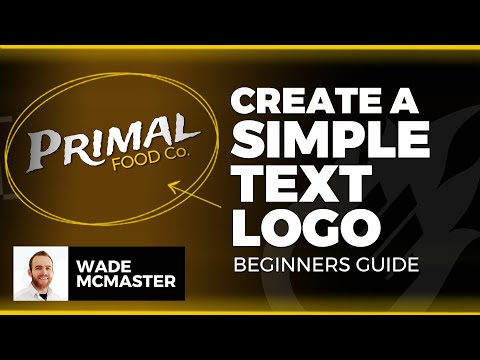
How to Create a Text Logo in Photoshop for Your Website - Social Media - Beginners Guide
Add to list
#Art & Design
#Digital Media
#Adobe
#Adobe Photoshop
#Design & Creativity
#Graphic Design
#Logo Design
#Typography
#Text Effects
0:00 / 0:00