Description:
Dive into the world of digital art with this introductory video on Adobe Fresco, hosted by Kyle T. Webster, the designer of Fresco's brushes. Explore the app's home screen, discover new and upcoming features, and learn how to create a new document. Master essential tools like the Pencil Brush, layers panel, and eraser. Gain proficiency in using the Touch Modifier Ring, Selection Tool, and creating perfect circles. Experiment with Pixel Brushes, including Kyle Webster's custom brush set. Understand smoothing techniques, harness the power of Live Brushes, grasp the concept of vectors, and utilize smudge brushes. By the end of this 57-minute tutorial, acquire a solid foundation in Adobe Fresco's powerful drawing and painting capabilities.
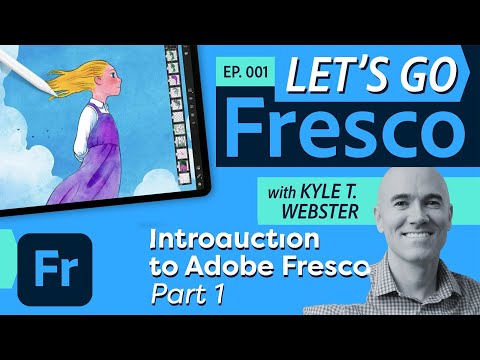
Introduction to Adobe Fresco - Part 1
Add to list
#Art & Design
#Digital Media
#Adobe
#Adobe Fresco
#Visual Arts
#Digital Art
#Programming
#Web Development
#Web Design
#User Experience Design
#User Interface Design
#User Interfaces
#Design & Creativity
#Graphic Design
#Vector Graphics
#Digital Illustration
0:00 / 0:00