Description:
Explore advanced tools and techniques in Adobe Fresco with Kyle T. Webster in this 57-minute video tutorial. Delve into topics such as using the paint bucket tool, working with multicolor swatches, adjusting brush settings, and creating vector shapes. Learn how to utilize drawing aids, export your work, and livestream directly from Fresco. Discover techniques for importing images, creating masks and clipping masks, and locking layer transparency. Gain insights into precision mode, grids, and animation tools. Perfect for artists and designers looking to enhance their digital illustration skills using Adobe Fresco.
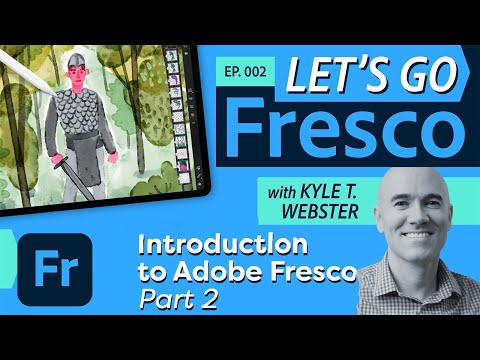
Adobe Fresco Advanced Tools and Techniques - Part 2
Add to list
#Art & Design
#Digital Media
#Adobe
#Adobe Fresco
#Screen Recording
#Livestreaming
#Design & Creativity
#Graphic Design
#Digital Illustration
#Vector Graphics
#Vector Shapes
0:00 / 0:00