Description:
Dive into a comprehensive 2.5-hour free class on DAX fundamentals in Power BI and Power Pivot. Master columnar databases, DAX calculated columns, measures, row context, filter context, context transition, overwrite operations, DAX X iterator functions, and the CALCULATE function. Explore topics like star schema data models, implicit measures, SUMX function, DIVIDE function, ALL and ALLSELECTED functions, CONCATENATEX function, YOY change formulas, variables in DAX, boolean filters, logical tests, context transition, cardinality optimization, and DAX Studio for formula timing. Learn to create date tables, extract data from Power Pivot models, and use Query View in Power BI Desktop. Taught by Excel MVP and Highline College Professor Mike "excelisfun" Girvin, this course provides practical examples and in-depth explanations to enhance your data analysis skills using Microsoft Power Tools.
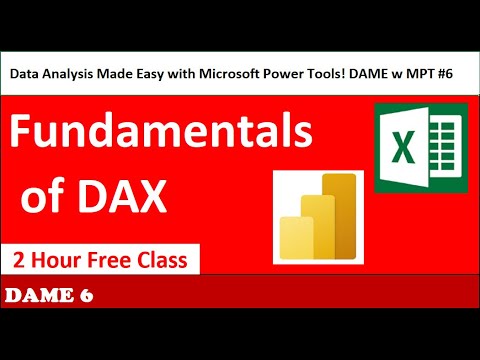
DAX Fundamentals in Power BI and Power Pivot - 2.5 Hour Course
Add to list
#Business
#Business Intelligence
#DAX (Data Analysis Expressions)
#Data Science
#Data Analysis
#Programming
#Databases
#Database Design
#Data Modeling
#Spreadsheets
#Power Pivot
#Calculated Columns
#Data Warehousing
#Star Schema
0:00 / 0:00