Description:
Dive into a comprehensive 4-hour tutorial designed for finance and accounting professionals looking to enhance their Excel skills. Learn essential functions like NPV, IRR, and IPMT, create various charts including stock and football field charts, and master tools such as Pivot Tables to streamline your workflow. Explore practical applications through exercises on income statements, balance sheets, and cash flow statements. Gain proficiency in data analysis, financial modeling, and advanced Excel techniques to boost productivity and effectiveness in handling financial data.
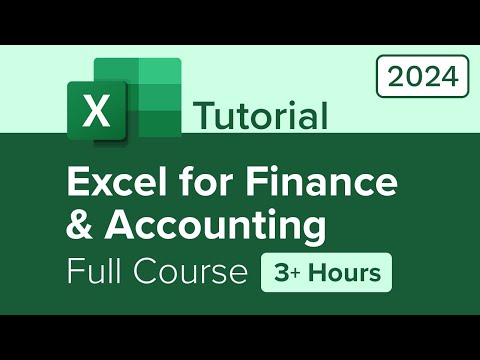
Excel for Finance and Accounting - Full Course Tutorial
Add to list
#Business
#Business Software
#Microsoft Office 365
#Microsoft Excel
#Data Science
#Data Visualization
#Accounting
#Finance
#Financial Analysis
#Data Analysis
#Spreadsheets
#Pivot Tables
#Financial Accounting
#Financial Statements
#Financial Modeling
0:00 / 0:00