Description:
Embark on a comprehensive 4.5-hour journey through Microsoft Excel, designed for both beginners and experienced users looking to enhance their skills. Learn to navigate the Excel interface, perform calculations with formulas and functions, and master data organization techniques. Explore advanced features like sorting, filtering, and creating dynamic charts and pivot tables. Dive into XLOOKUP, database functions, and macros to automate tasks. Gain practical knowledge on data validation, conditional formatting, and VBA coding for Excel. By the end of this tutorial, you'll be equipped with the tools to efficiently analyze data, create insightful visualizations, and streamline your spreadsheet workflows.
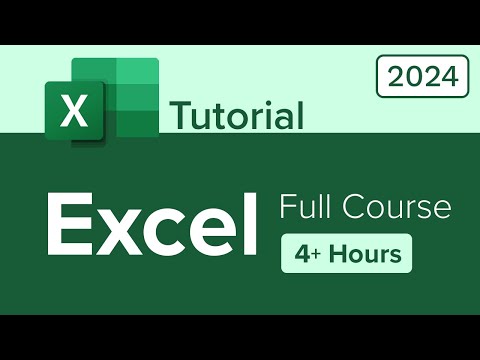
Excel Full Course Tutorial - From Basics to Advanced (4+ Hours)
Add to list
#Business
#Business Software
#Microsoft Office 365
#Microsoft Excel
#Data Science
#Data Analysis
#Data Visualization
#Spreadsheets
#Pivot Tables
#Macros
#VBA
0:00 / 0:00