Description:
Master Excel Pivot Tables in this comprehensive 2-hour 23-minute tutorial. Learn to create, modify, and update Pivot Tables, analyze complex datasets, and streamline information into neat tables. Explore Pivot Charts, XLOOKUP, Power Pivot, DAX expressions, and data mining techniques. Discover how to prepare data for analysis, use built-in filters and slicers, insert Pivot Charts, join data sets with XLOOKUP, and create calculated fields. Dive into advanced topics like Report Filter Pages, Pivot Table layouts and designs, Power Pivot Data Models, table relationships, and Flash Fill for data mining. Suitable for Excel users looking to enhance their data analysis skills and leverage one of the most powerful features in Microsoft's spreadsheet application.
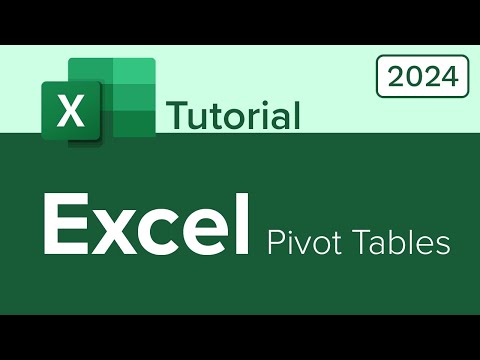
Excel Pivot Tables Tutorial - From Basics to Advanced Techniques
Add to list
#Business
#Business Software
#Microsoft Office 365
#Microsoft Excel
#Data Science
#Data Mining
#Data Analysis
#Business Intelligence
#DAX (Data Analysis Expressions)
#Spreadsheets
#Pivot Tables
#Pivot Charts
#Power Pivot
#Flash Fill
#XLOOKUP
0:00 / 0:00