Description:
Learn to create professional presentations with this comprehensive step-by-step tutorial for PowerPoint beginners. Start from the basics of opening PowerPoint and understanding different views, then progress to advanced features like customizing designs, adding multimedia elements, and creating animations. Master essential skills including slide creation, image editing, chart insertion, and effective presentation techniques. Discover how to leverage PowerPoint's built-in tools such as Designer suggestions and SmartArt graphics to enhance your slides. Gain practical knowledge on organizing content, applying transitions, utilizing presenter notes, and even recording your presentation as a video. By the end of this 38-minute guide, you'll be equipped with the skills to confidently create, present, and share impactful PowerPoint presentations for various purposes.
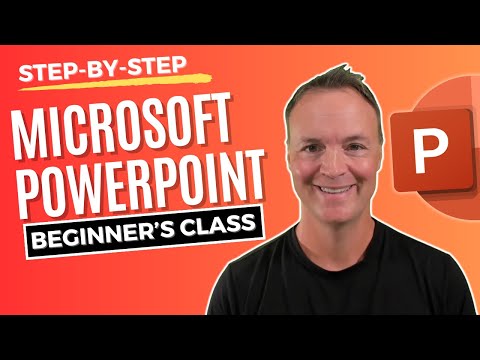
PowerPoint Essentials: A Beginner's Step-by-Step Tutorial
Add to list
#Business
#Business Software
#Microsoft Office 365
#Microsoft Powerpoint
#Data Science
#Data Visualization
#Art & Design
#Visual Arts
#Animation
#Personal Development
#Presentation Skills
#Design & Creativity
#Graphic Design
#Visual Design
#Presentation Design
#Image Editing
#SmartArt Graphics
0:00 / 0:00