Description:
Explore the world of virtual environments and package management in this comprehensive tutorial video. Learn about Conda, including Anaconda, Miniconda, and Bioconda, as well as Renv for R projects. Discover how to set up Conda, create and manage environments, install packages, and switch between them effortlessly. Gain insights into conda channels, priorities, and searching for packages. Understand the importance of virtual environments in avoiding installation errors and dependency conflicts. Follow along with practical demonstrations on creating conda environments, exporting to YAML files, and using Renv for R projects. Master the art of sharing environments and package version information for reproducible research and collaborative coding.
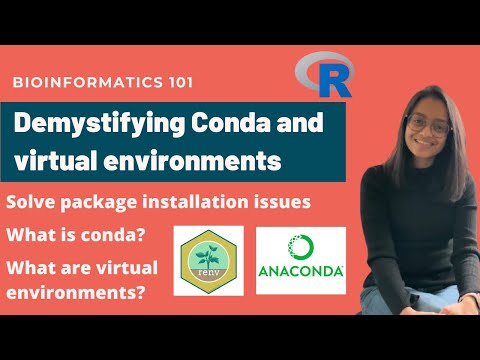
Demystifying Conda and Virtual Environments for Bioinformatics
Add to list
#Data Science
#Anaconda
#Bioinformatics
#Programming
#Domain-Specific Languages (DSL)
#R Programming
#YAML
0:00 / 0:00