Description:
Dive into a comprehensive beginner's tutorial on working with the Notion API using JavaScript. Learn to create a Pokédex project, integrating data from the PokeAPI into Notion pages. Master API basics, Node.js setup, and Axios usage while building a functional application. Explore Notion's API documentation, handle API responses, and structure data effectively. Refine your skills in data manipulation, regular expressions, and API integration. Gain practical experience in creating multiple Notion pages, adding custom properties, and enhancing content with images and formatted text. Perfect for those new to APIs and JavaScript, this course provides step-by-step guidance, best practices, and valuable resources to kickstart your journey in Notion API development.
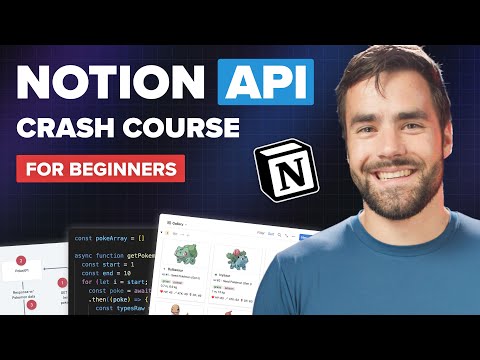
Notion API - Full Course for Beginners
Add to list
#Business
#Business Software
#Notion
#Programming
#Programming Languages
#Javascript
#Node.Js
#Data Science
#Data Processing
0:00 / 0:00