Description:
Learn how to build a comprehensive life organization dashboard in Notion using the PARA Method from Tiago Forte's "Building a Second Brain" course. Follow along with this detailed tutorial to create databases for tasks, notes, projects, areas, resources, and archives. Discover how to establish relations between databases, design effective dashboards and templates, and set up linked databases. Master the process of building custom templates for areas and resources, constructing a main dashboard, and creating an archive page. Gain valuable insights into implementing the PARA method for whole-life organization and explore additional resources to enhance your Notion skills.
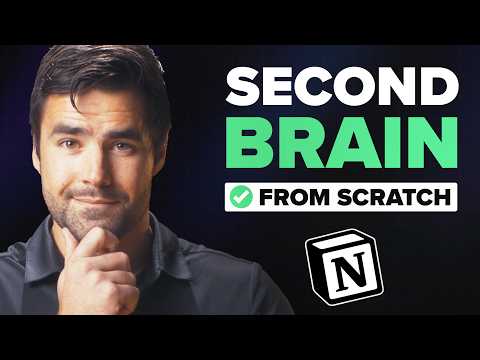
Notion Second Brain - How to Build a Life Organization Dashboard
Add to list
#Business
#Business Software
#Notion
#Programming
#Databases
#Personal Development
#Self Improvement
#Productivity
0:00 / 0:00