Description:
Learn how to install, set up, and use Jupyter Notebooks in this comprehensive tutorial. Discover the power of creating and sharing documents containing live code, equations, visualizations, and markdown text, all executable directly in the browser. Explore the essential features of Jupyter Notebooks, including interactive prompts, markdown support, magic commands, and file exporting. Gain insights into why Jupyter Notebooks have become indispensable in data science and other fields. Follow along with step-by-step instructions on creating new notebooks, working with multiple kernels, and leveraging the full potential of this versatile tool for your coding projects.
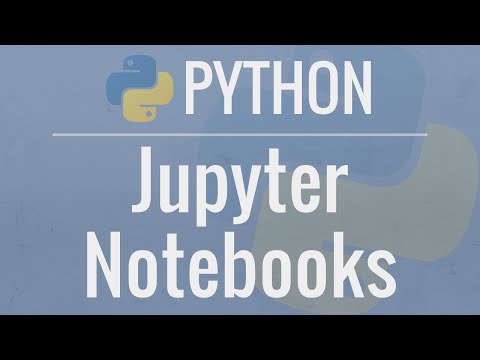
Jupyter Notebook Tutorial - Introduction, Setup, and Walkthrough
Add to list
0:00 / 0:00