Description:
Dive into an intermediate-level Excel VBA tutorial designed for Business Analysts, Data Scientists, and Excel enthusiasts looking to expand their automation capabilities. Learn to build macros from scratch, starting with simple recorded macros and progressing to complex functions using VBA concepts such as loops, conditional statements, and advanced Excel features. Master variables, For Next loops, Do While loops, Exit For statements, and the FIND tool in macros. Explore message boxes, input boxes, code continuation characters, and multiple variable handling. Practice your skills with hands-on exercises throughout the course, culminating in a final project to solidify your understanding of intermediate Excel VBA programming.
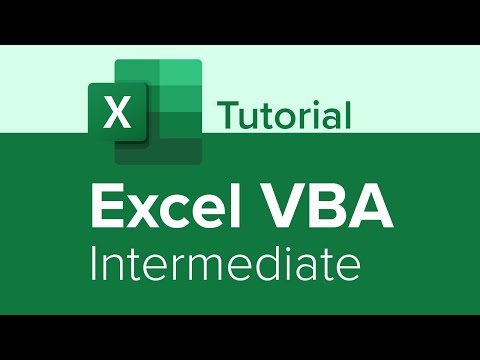
Excel VBA Intermediate Tutorial
Add to list
#Business
#Business Software
#Microsoft Office 365
#Microsoft Excel
#Excel VBA
#Data Science
#Data Analysis
#Spreadsheets
#Macros
0:00 / 0:00