Description:
Learn how to train an ESP32-CAM for object detection using Edge Impulse, without writing any code. Explore the process of capturing images, labeling them, creating an impulse, and exporting the model as an Arduino library. Discover two methods for image capture: using a webcam or the ESP32-CAM itself. Test the trained model on both ESP32-CAM and ESP-EYE boards, and get introduced to a library that simplifies the entire process. Gain insights into using the ESP32-CAM as an inexpensive object detection sensor, with practical demonstrations and a comprehensive workflow explanation.
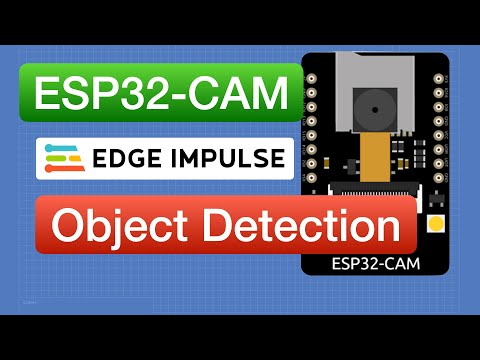
Simple ESP32-CAM Object Detection
Add to list
#Engineering
#Electrical Engineering
#Microcontrollers
#ESP32
#Computer Science
#Machine Learning
#Artificial Intelligence
#Computer Vision
#Object Detection
0:00 / 0:00