Description:
Learn how to draw a schematic for a PIC microcontroller and KXTJ3 accelerometer in this comprehensive tutorial video. Follow step-by-step instructions to design a simple microcontroller board, including adding RGB LED connectors, connecting components to the microcontroller, implementing I2C communication, setting up debugging support, and preparing the schematic for PCB layout. Gain practical skills in electronic design as you progress through topics such as power connections, button interfacing, and schematic annotation. By the end of this tutorial, you'll have the knowledge to create a functional schematic ready for PCB implementation, setting the foundation for building your own magic wand with light effects and spell recognition.
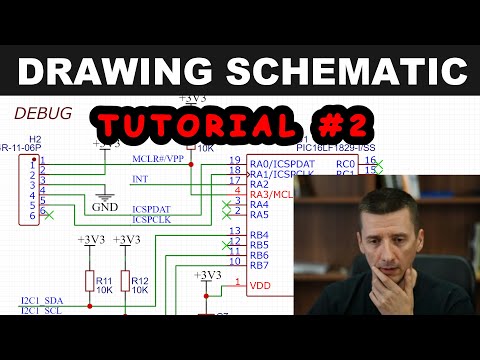
Drawing Schematic and Connecting Microcontroller + Accelerometer - EasyEDA
Add to list
#Engineering
#Electrical Engineering
#Circuits
#PCB Design
#Microcontrollers
#Embedded Systems
#Microcontroller Programming
#Engineering Design
#Schematic Drawings
#PIC Microcontrollers
#I2C Protocols
0:00 / 0:00