Description:
Learn how to create a PCB using EasyEDA, LCSC, and JLCPCB in this comprehensive tutorial video. Follow a step-by-step guide to design a simple circuit, select components from the LCSC catalog, and prepare for PCB manufacturing. Explore the fundamentals of circuit design, component selection, and PCB layout while gaining practical insights into using EasyEDA's schematic editor. Discover tips for placing components, wiring, and transitioning from schematic to PCB design. This video serves as the first part of a two-part series, providing a solid foundation for beginners in PCB design and manufacturing.
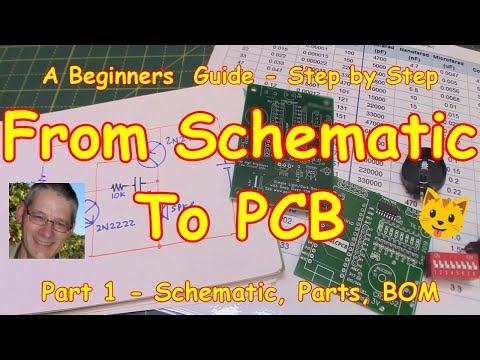
From Circuit Diagram to PCB - Part 1- Schematic, Parts, BOM EasyEDA Tutorial
Add to list
0:00 / 0:00