Description:
Explore the fundamental principles of simple layout in SwiftUI through this 26-minute tutorial. Dive into key concepts such as VStack and HStack, learning how to align elements, create sub-headlines, and position items side-by-side. Discover techniques for adding backgrounds, implementing padding, and incorporating symbols into your designs. Gain practical insights by examining a GitHub Mobile pull request example, and enhance your understanding of SwiftUI's layout capabilities to create visually appealing and functional user interfaces for iOS applications.
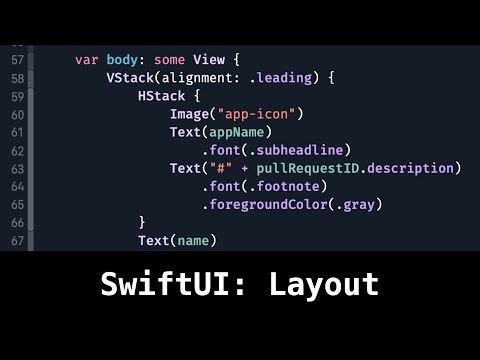
SwiftUI- Layout
Add to list
#Programming
#Programming Languages
#Swift
#SwiftUI
#Mobile Development
#iOS Development
#Art & Design
#Design & Creativity
#Graphic Design
#Typography
#Fonts
0:00 / 0:00