Description:
Explore crayon-like brushes and techniques in Krita with this 20-minute tutorial video. Learn to add flow and pattern scale, control background color, and use brushes without pressure sensitivity. Discover tips for working with a mouse, importing custom brushes, and utilizing the Krita for kids workspace. Watch demonstrations of various brush types, including blending techniques, and gain insights on modifying the pop-up wheel. Perfect for children's book illustrators, digital painting beginners, or anyone interested in achieving a traditional crayon look in their digital artwork.
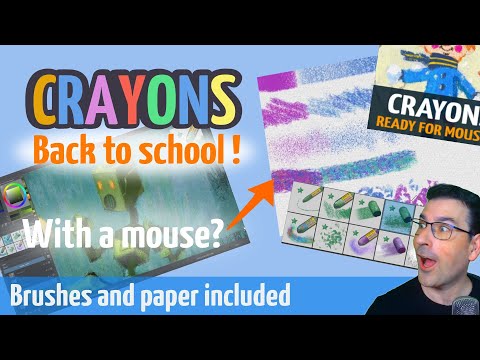
Crayons for Krita 2021 - Not Only Brushes
Add to list
0:00 / 0:00