Description:
Learn the fundamentals of brush creation in Krita with this comprehensive 22-minute video tutorial. Explore the modular brush system, understand the main sections of the brush editor, and discover the importance of stylus positions. Gain insights into basic and tilt tablet functionality, and grasp the concept of brushes in Krita. Master custom UI setup for efficient testing, navigate the brush editor overview, and learn to utilize curves effectively. Delve into brush strength, opacity, and flow settings, and uncover tricks like converting wash to "build-up" brushes. Create new brushes from existing ones, design thumbnails, and save brushes with modifications. Experiment with color variation, wrap modes, desaturation, and edge detection techniques. By the end of this tutorial, you'll be equipped to modify existing brushes and create your own customized tools for various artistic styles, including charcoal, watercolor, oil with impasto, and digital brushes.
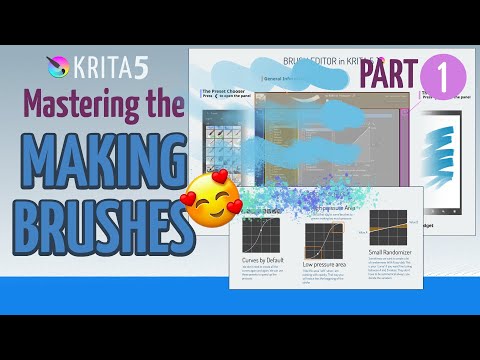
Making Brushes in Krita 2022 - Part 1
Add to list
#Art & Design
#Visual Arts
#Digital Art
#Krita
#Computer Science
#Artificial Intelligence
#Computer Vision
#Edge Detection
#Brush Creation