Description:
Elevate your PowerPoint skills with this advanced tutorial designed for users of all levels preparing for important presentations. Dive deep into PowerPoint 2019's most useful features, including shape editing, SmartArt design, and grouping. Master time-saving techniques with slide masters and templates, and explore the latest enhancements such as screen recordings, enhanced presentation mode, and the powerful morph transition. Learn to create standout presentations by mastering advanced topics like comments, eyedropper tool, advanced animations, hyperlinking, and sharing via OneDrive. Gain practical knowledge to significantly improve the quality and impact of your future presentations in this comprehensive 1 hour and 54 minutes tutorial.
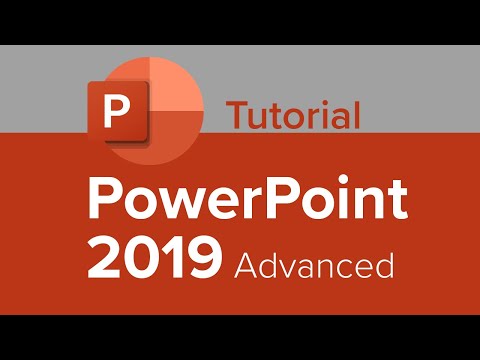
PowerPoint 2019 Advanced Tutorial
Add to list
#Business
#Business Software
#Microsoft Office 365
#Microsoft Powerpoint
#Art & Design
#Digital Media
#Screen Recording
#Computer Science
#Morph Transition
#Slide Master
0:00 / 0:00