Description:
Dive into advanced Excel 2019 techniques in this comprehensive tutorial designed for users of all levels seeking to enhance their spreadsheet skills and boost productivity. Learn to efficiently manage data through list design, table formatting, and filtering. Master advanced features like Flash Fill, multi-level sorting, and automatic subtotals. Explore data visualization with charts, custom templates, and sparklines. Gain expertise in pivot tables and charts, including filtering, report layouts, and data refreshing. Discover essential tools such as data validation, conditional formatting, and cell protection. Perfect your Excel proficiency with practical lessons on linking data and utilizing comments, equipping you to tackle complex spreadsheet tasks with confidence.
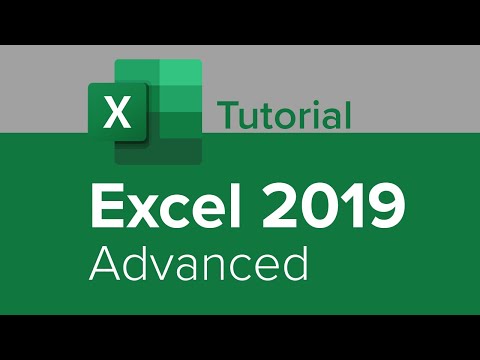
Excel 2019 Advanced Tutorial
Add to list
#Business
#Business Software
#Microsoft Office 365
#Microsoft Excel
#Computer Science
#Algorithms
#Data Sorting
#Data Science
#Data Processing
#Data Filtering
#Programming
#Programming Languages
#Javascript
#Advanced Functions
#Data Analysis
#Spreadsheets
#Pivot Tables
#Macros
#Personal Development
#Self Improvement
#Productivity
#Task Automation
0:00 / 0:00