Description:
Dive into this comprehensive 2-hour 36-minute intermediate Excel 2016 tutorial to enhance your data organization and analysis skills. Learn advanced techniques such as flash fill, multi-level sorting and filtering, table formatting, and pivot table creation. Master the art of data visualization with various chart types, including sparklines and pivot charts. Explore data validation, cell protection, and file encryption for improved data integrity and security. Discover how to import data from the web, use MS Query, and implement conditional formatting. Perfect for current Excel users looking to expand their capabilities, this tutorial provides hands-on exercises and covers a wide range of topics to boost your productivity and efficiency in Excel 2016.
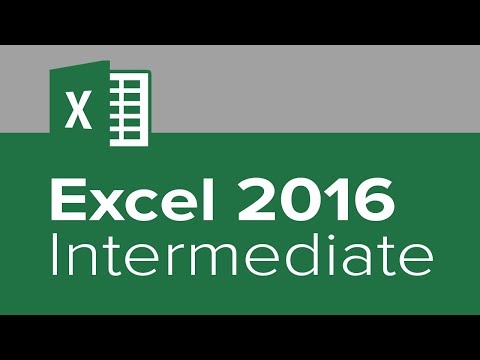
Excel 2016 Intermediate Tutorial
Add to list
#Business
#Business Software
#Microsoft Office 365
#Microsoft Excel
#Data Science
#Data Analysis
#Data Manipulation
#Spreadsheets
#Pivot Tables
#Macros
#Flash Fill
0:00 / 0:00