Description:
Dive into advanced Excel 2016 techniques in this comprehensive 2-hour 39-minute tutorial. Master named ranges, complex functions like IF and VLOOKUP, formula auditing tools, and nested functions. Explore data consolidation, Solver tool, Scenario Manager, and Data Tables. Learn to create and edit macros, use the Developer tab, and add macro buttons to worksheets. Ideal for current Excel users looking to enhance their skills, this tutorial progresses from intermediate topics to advanced features, providing practical knowledge for efficient data organization and analysis.
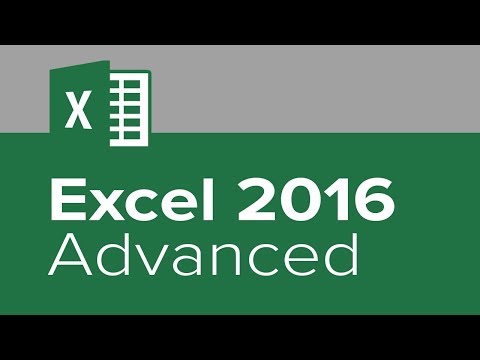
Excel 2016 Advanced Tutorial
Add to list
#Business
#Business Software
#Microsoft Office 365
#Microsoft Excel
#Data Science
#Data Analysis
#Spreadsheets
#VLOOKUP
#HLOOKUP
#AVERAGEIFS
0:00 / 0:00