Description:
Discover the fundamentals of creating impactful presentations in this comprehensive beginner tutorial for PowerPoint 2016. Learn how to craft, modify, and manage presentations effectively, covering essential topics such as adding and working with slides, formatting text and bullets, inserting and editing images, utilizing WordArt, and saving to OneDrive. Explore advanced features like slide transitions, animations, and speaker notes to enhance your presentation skills. Perfect for business professionals and anyone looking to improve their ability to create visually appealing and informative presentations. Follow along with step-by-step instructions and practical examples to master PowerPoint 2016's key features and tools, enabling you to design professional-looking slideshows with confidence.
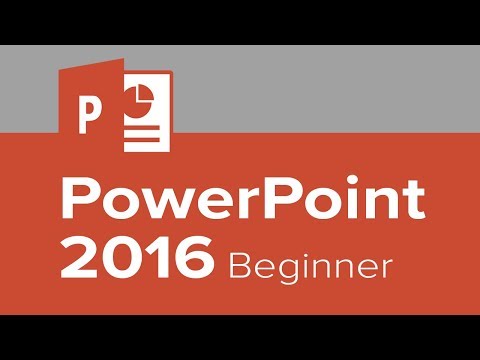
PowerPoint 2016 Beginner Tutorial
Add to list
#Business
#Business Software
#Microsoft Office 365
#Microsoft Powerpoint
#Personal Development
#Presentation Skills
#Art & Design
#Design & Creativity
#Graphic Design
#Image Editing
#Programming
#Cloud Computing
#Cloud Storage
#Computer Science
#Text Formatting
0:00 / 0:00