Description:
Dive into advanced PowerPoint 2016 techniques in this comprehensive tutorial designed for business professionals and presenters. Master the art of creating impactful presentations by exploring slide master templates, sophisticated animations, and strategic design elements. Learn to craft custom layouts, implement smart color schemes, and leverage SmartArt for enhanced visual communication. Discover advanced animation strategies, including sequencing, multiple animations, and looping techniques. Explore the integration of multimedia elements, such as video and audio, and learn to create hyperlinks to external files. Improve your workflow with proofreading tips and handout printing techniques. Whether you're a beginner looking to build a strong foundation or an experienced user aiming to elevate your PowerPoint skills, this tutorial offers valuable insights to make your presentations shine.
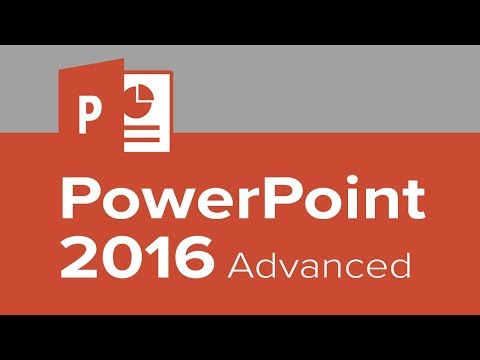
PowerPoint 2016 Advanced Tutorial
Add to list
#Business
#Business Software
#Microsoft Office 365
#Microsoft Powerpoint
#Personal Development
#Presentation Skills
#Art & Design
#Design & Creativity
#Graphic Design
#Visual Design
0:00 / 0:00