Description:
Save Big on Coursera Plus. 7,000+ courses at $160 off. Limited Time Only!
Grab it
Master essential mobile app development features in this 40-minute React Native tutorial focused on implementing persistent data storage, creating a dynamic light and dark mode theme toggle, adding smooth animations, and integrating Google fonts. Progress through hands-on demonstrations covering the setup process, incorporation of custom Google fonts, implementation of a theme switching mechanism, creation of engaging animations using React Native Reanimated, and integration of AsyncStorage for persistent data management. Gain practical experience with fundamental mobile development concepts while building features commonly found in professional applications, utilizing tools like Expo, React Native Async Storage, and React Native Reanimated libraries.
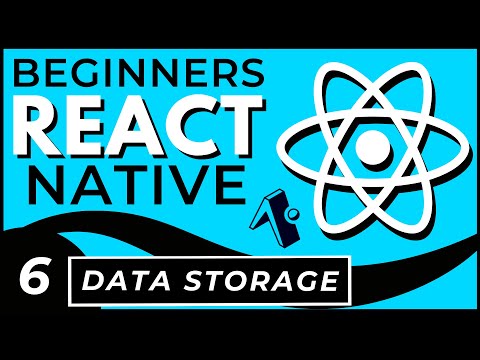
React Native Data Storage with Theme Toggle, Animations and Google Fonts
Add to list
#Programming
#Mobile Development
#React Native
#Art & Design
#Visual Arts
#Animation
#Computer Science
#Database Management
#Data Storage
#Web Development
#Web Design
#User Experience Design
#User Interface Design
#Design & Creativity
#Graphic Design
#Typography
#Google Fonts
#Dark Mode
0:00 / 0:00