Description:
Embark on a comprehensive one-hour tutorial that introduces both Python and data science fundamentals. Learn to predict student grades based on study hours using real data. Begin with setting up Visual Studio Code and Anaconda, then dive into Jupyter Notebooks, Pandas for data manipulation, and Matplotlib for data visualization. Explore key data science concepts including central tendencies, distributions, statistical outliers, and correlation. Master practical skills like creating various charts, handling null values, and performing data normalization. Conclude with an introduction to regression analysis, providing a solid foundation for further data science exploration.
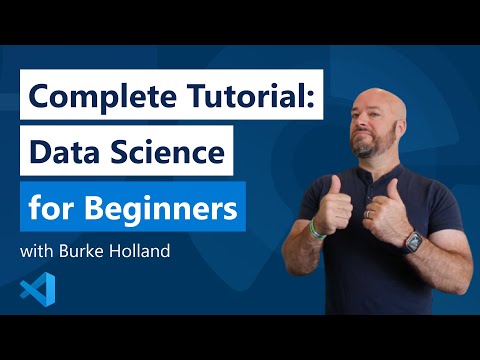
Learn Python and Data Science in Just an Hour
Add to list
#Programming
#Programming Languages
#Python
#Data Science
#Data Visualization
#Matplotlib
#pandas
#Software Development
#Text Editors
#Visual Studio Code
#Jupyter Notebooks
#Mathematics
#Statistics & Probability
#Statistical Modeling
#Regression Analysis
#Statistical Analysis
#Anaconda
0:00 / 0:00