Description:
Learn essential MySQL commands and techniques for working with large databases in this comprehensive video tutorial. Discover how to log in as the root user, navigate databases, and perform various operations on the employees database. Master the SELECT query to retrieve specific data, apply filters, limit output, and order results. Explore advanced techniques like searching within columns, inserting new records, updating existing data, and deleting entries. Gain practical skills to effectively manage and manipulate MySQL databases, building upon the foundations covered in the first part of this beginner's guide.
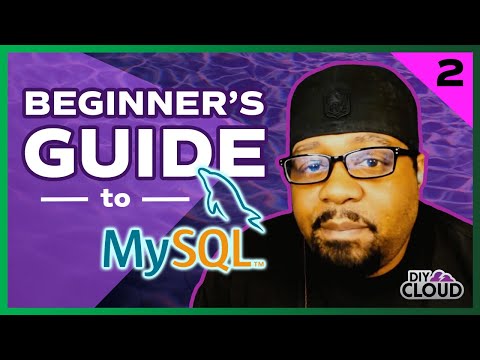
MySQL for Beginners - Working With Data
Add to list
#Programming
#Databases
#Relational Databases
#MySQL
#Data Science
#Data Manipulation
#Computer Science
#Database Management
0:00 / 0:00