Description:
Dive deep into advanced Illustrator techniques in this comprehensive tutorial. Master the interface, workspace, and selection tools before exploring vector illustration using shapes, pen and pencil tools, brush strokes, and gradient creation. Enhance your typography skills with advanced type tools, including type on a path and the Touch Type tool. Learn to create stunning visual effects using the Appearance panel, transformation and blending tools, and 3D object creation. Explore image tracing, Live Paint, symbol creation and manipulation, and graphic styles. Perfect for curious beginners to advanced creatives in marketing, sales, real estate, and education, this tutorial covers everything from Celtic knot creation to mandala flower design, providing shortcuts, tips, and tricks to boost your Illustrator proficiency and creativity.
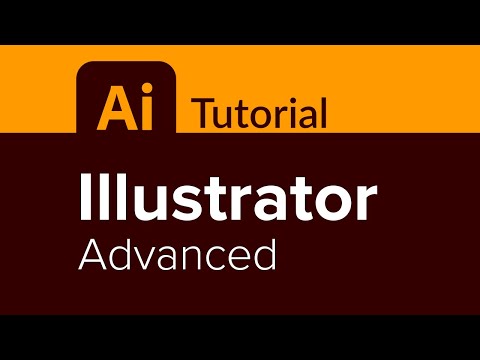
Illustrator Advanced Tutorial
Add to list
#Art & Design
#Digital Media
#Adobe
#Adobe Illustrator
#Design & Creativity
#Graphic Design
#Typography
#Visual Arts
#Digital Art
#Film & Theatre
#Filmmaking
#Film Production
#Special Effects
#Vector Illustration
0:00 / 0:00