Description:
Dive into a comprehensive tutorial on Power Query in Excel, designed for intermediate to advanced Excel users new to Power Query. Learn to navigate the Power Query Editor, import data from multiple sources, perform common transformations, merge and append queries, group and aggregate data, and create conditional columns. Follow along with downloadable demo files to master essential Power Query techniques that will enhance your data analysis capabilities in Excel.
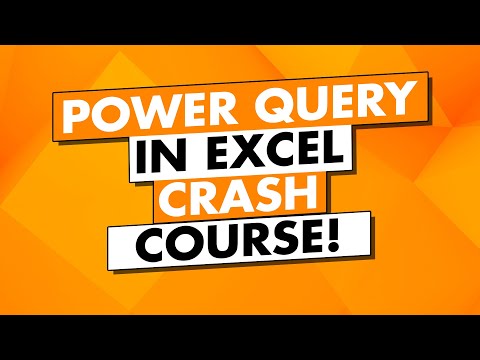
Excel Power Query - Power Query Tutorial for Beginners
Add to list
#Business
#Business Software
#Microsoft Office 365
#Microsoft Excel
#Data Science
#Data Analysis
#Data Processing
#Data Transformation
#Business Intelligence
#Power Query
#Spreadsheets
#Power Pivot
0:00 / 0:00