Description:
Dive into the world of Visual Basic for Applications (VBA) in Excel 2019 with this comprehensive beginner tutorial. Learn to automate repetitive processes, build custom tools, and unlock new possibilities in Excel. Start by understanding VBA basics, adding the Developer tab, and recording macros. Progress to editing VBA code, exploring the Visual Basic Editor, and customizing settings. Master the Excel Object Model hierarchy, create various types of procedures and functions, and understand their scope. Discover how to reference objects, use the Properties window, and save macro-enabled workbooks. Practice creating and modifying sub-procedures, calling procedures, and developing user-defined functions. By the end of this 2-hour 11-minute tutorial, gain the foundational skills to write your own VBA code and enhance your Excel capabilities for data analysis and business tasks.
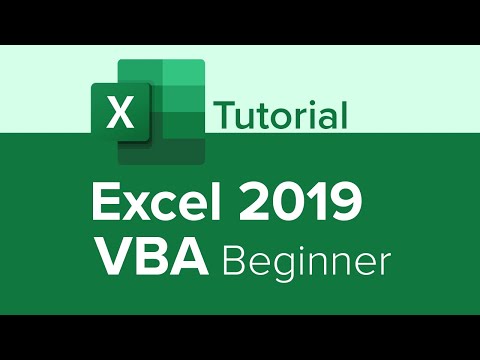
Excel 2019 VBA Beginner Tutorial
Add to list
#Business
#Business Software
#Microsoft Office 365
#Microsoft Excel
#Data Science
#Data Manipulation
#Data Analysis
#Spreadsheets
#Macros
#Excel VBA
0:00 / 0:00