Description:
Master the fundamentals of Google Sheets in this comprehensive 1.5-hour beginner tutorial. Learn to create spreadsheets from scratch, navigate rows and columns, apply themes, and format data effectively. Explore essential features like inserting images, links, and using Google Drawings. Follow along with downloadable exercise files to practice your skills and gain hands-on experience. Discover time-saving keyboard shortcuts and practical tips to enhance your productivity. By the end of this course, confidently create, format, and manipulate spreadsheets for various personal and professional applications.
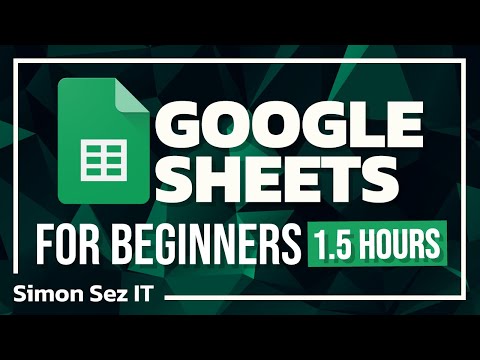
Google Sheets Basics Tutorial - Beginner Course
Add to list
0:00 / 0:00