Description:
Save Big on Coursera Plus. 7,000+ courses at $160 off. Limited Time Only!
Grab it
Explore the Windows Subsystem for Linux v2 in this comprehensive 55-minute video tutorial. Learn about WSL's architecture, installation process, and resource management. Discover how to install various Linux distributions, interact with file systems, and leverage Systemd support. Gain insights into running graphical applications, network redirection, and managing long-running processes. Dive into VS Code integration for seamless development. Follow along with practical demonstrations and access additional resources, including demo files and recommended learning paths, to enhance your understanding of Linux on Windows.
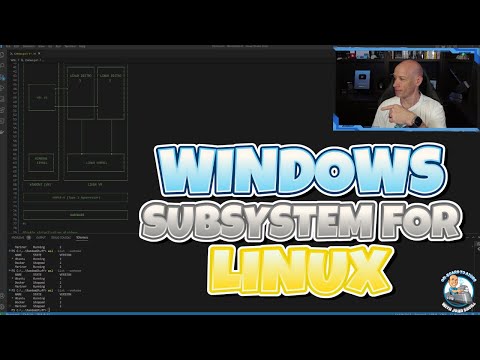
Using Windows Subsystem for Linux v2 - A Comprehensive Guide
Add to list
#Personal Development
#Self Improvement
#Digital Skills
#Windows
#Windows Subsystem for Linux
#Computer Science
#Information Technology
#Linux
#Virtualization
#Operating Systems
#Command Line Interface
#Systemd
0:00 / 0:00