Description:
Save Big on Coursera Plus. 7,000+ courses at $160 off. Limited Time Only!
Grab it
Master Google Sheets from scratch in this comprehensive 49-minute tutorial that progresses from basic spreadsheet operations to advanced data analysis features. Start with fundamental concepts like navigating the interface, working with cells, and entering data efficiently using smart fill. Learn essential formatting techniques including number formatting, column/row adjustments, and conditional formatting. Advance through mathematical operations and key functions like SUM and VLOOKUP while understanding crucial concepts such as relative/absolute references and named ranges. Explore data organization with multiple worksheets, sorting, and filtering capabilities. Create impactful visualizations using charts and pivot tables, integrate data collection through forms, and discover collaboration features including sharing, version history, and publishing options. Access additional free Google training resources and practice with provided sample workbooks to reinforce learning.
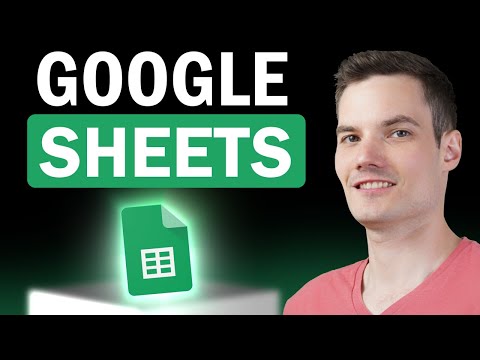
Google Sheets - From Basics to Advanced Features Tutorial
Add to list
#Business
#Business Software
#Google Workspace
#Google Sheets
#Data Science
#Data Analysis
#Data Visualization
#Spreadsheets
#Pivot Tables
#VLOOKUP
0:00 / 0:00