Description:
Save Big on Coursera Plus. 7,000+ courses at $160 off. Limited Time Only!
Grab it
Discover how to enhance webpage accessibility using Chrome DevTools in this 47-minute conference talk from NDC Conferences. Learn to conduct accessibility audits, address insufficient color contrast ratios, and simulate various color vision deficiencies. Explore the importance of making the internet accessible for users with vision, motion, and cognitive disabilities. Gain insights into keyboard navigation, reducing motion, and simplifying debugging processes. Understand the limitations of automated accessibility tests and the significance of manual testing. Master the use of tools like Lighthouse and Accessibility Insights for Web to create more inclusive online experiences.
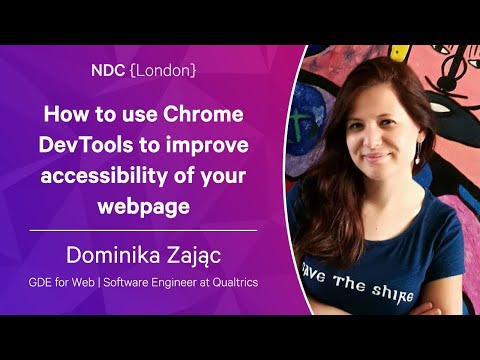
How to Use Chrome DevTools to Improve Accessibility of Your Webpage
Add to list
#Conference Talks
#NDC Conferences
#Programming
#Web Development
#Web Design
#Web Accessibility
#Chrome DevTools