Description:
Save Big on Coursera Plus. 7,000+ courses at $160 off. Limited Time Only!
Grab it
Learn to master the Pen Tool in Photoshop with this in-depth 32-minute tutorial. Explore the fundamentals of vector graphics, including anchor points, paths, and shapes. Discover how to create complex shapes, bend handles, and use the Convert Point Tool. Dive into the Pen Tool family, shape creation, and various applications. Practice your skills with hands-on exercises and learn essential shortcuts to enhance your workflow. By the end of this comprehensive guide, you'll be proficient in using the Pen Tool for precise selections and advanced shape creation in Photoshop.
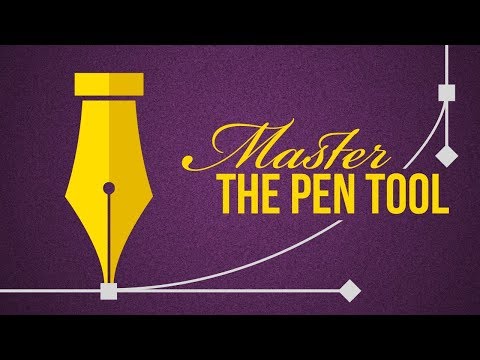
Master the Pen Tool in 30 Minutes - Photoshop In-Depth Tutorial
Add to list
#Art & Design
#Design & Creativity
#Graphic Design
#Pen Tool
#Computer Science
#Computer Graphics
#Digital Imaging
#Raster Graphics
#Vector Graphics
0:00 / 0:00