Description:
Learn essential commands in Creo Parametric through a comprehensive 5-hour tutorial. Master extrude, revolve, sweep, and blend functions with in-depth explanations of all options. Explore advanced techniques like swept blend, helical sweep, and boundary blend through practical examples such as creating a Ramsbottom safety valve, blower upper housing, and crane hook. Discover best practices for complex sketching, dimension editing, and feature modification. Gain proficiency in creating helical and spiral curves, as well as using the offset command for logo and text embossing. Enhance your 3D modeling skills with this detailed guide to Creo Parametric's fundamental tools and techniques.
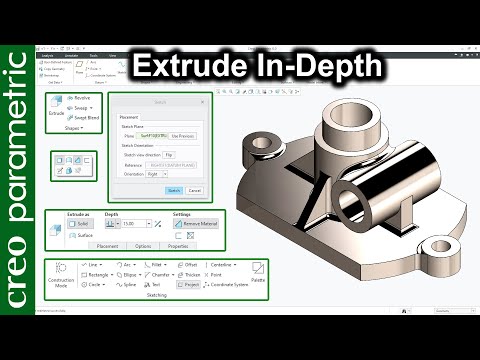
Basic Commands in Creo Parametric
Add to list
0:00 / 0:00