Description:
Learn how to set up VPC peering in AWS with this step-by-step tutorial. Create two VPCs, configure route tables, subnets, and internet gateways, launch EC2 instances, and establish a VPC peering connection. Follow along as the process is demonstrated from start to finish, including testing the connection and troubleshooting common issues. Master the essential skills for connecting VPCs and enhancing your AWS networking knowledge.
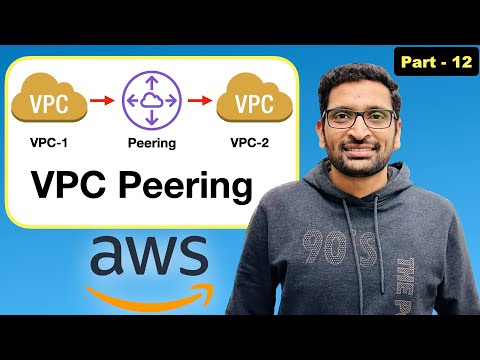
AWS VPC Peering - Step-by-Step Tutorial - Part 12
Add to list
#Programming
#Cloud Computing
#Amazon Web Services
#Computer Science
#DevOps
#Subnets
#VPC Peering
#Route Tables
0:00 / 0:00