Description:
Explore the new Entra PowerShell module in this comprehensive 23-minute video tutorial. Gain a solid understanding of Microsoft Graph fundamentals and learn how to leverage the Graph PowerShell module. Discover the Entra module's capabilities, including installation procedures, API and module version management, and establishing connections with appropriate scopes. Delve into available commands, pipeline support, and debugging techniques. Understand the AzureAD alias and explore various scenarios for practical application. Compare different options to determine the most suitable approach for your needs. Master the Entra PowerShell module to enhance your Azure and Microsoft 365 management skills.
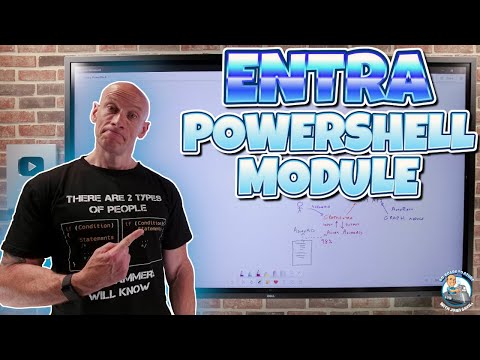
Entra PowerShell Module Overview - Exploring Microsoft Graph and Entra Capabilities
Add to list
#Computer Science
#Information Technology
#PowerShell
#Programming
#Cloud Computing
#Microsoft Azure
#Azure Active Directory
#Web Development
#APIs
#Information Security (InfoSec)
#Cybersecurity
#Identity Management
#Microsoft Graph
NaN:NaN / NaN:NaN