Description:
Learn how to bulk enable Service Health alerts for all subscriptions in your Azure organization. This 17-minute tutorial covers various approaches, including using Azure Policy and PowerShell scripts. Explore the necessary RBAC roles, learn to implement policies, and understand how to work with action groups. Discover best practices for gradually implementing changes and automating the process. The video provides step-by-step guidance, from setting up roles to creating and updating resources. Gain valuable insights into efficiently managing Service Health alerts across multiple subscriptions to enhance your Azure environment's monitoring capabilities.
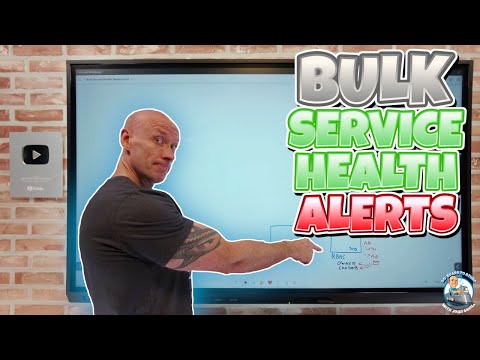
Bulk Enabling Service Health Alerts for All Subscriptions
Add to list
#Programming
#Cloud Computing
#Azure Policies
#Computer Science
#Information Technology
#PowerShell
#Role-Based Access Control
#Azure Resource Manager
0:00 / 0:00