Description:
Learn Selenium WebDriver with Python in this comprehensive 9-hour tutorial series. Master essential concepts including installation, cross-browser testing, locators, handling dropdowns, user actions, pop-ups, and frames. Explore advanced topics such as headless browsing, screenshots, waits, JavaScript execution, and certificate error handling. Dive into data-driven testing with Excel integration and discover the PyTest framework for efficient test automation. Implement the Page Object Model design pattern to create maintainable and scalable test suites. Gain hands-on experience through practical examples and real-world scenarios to become proficient in Selenium automation using Python.
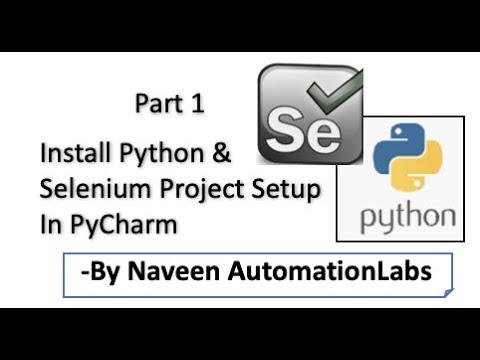
Selenium with Python
Add to list
#Programming
#Software Development
#Software Testing
#Selenium
#Programming Languages
#Python
#Selenium WebDriver
0:00 / 0:00