Description:
Learn essential grid functionality in Logic Pro through this 19-minute tutorial video covering timeline ruler grid values, grid snap modes, and their effects on playhead, regions, and locators. Master the differences between bars, beats, divisions, and ticks, understand absolute versus relative grid snap behaviors, and explore grid rhythmic values in the LCD display. Discover how to use various snap modes including Smart Snap, and learn to work with ticks, samples, and frames for precise audio editing. Comprehensive timestamps guide you through each topic, from basic grid concepts to advanced snap functionalities.
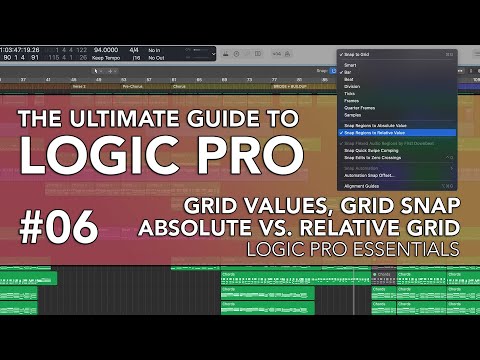
Understanding Grid Values and Snap Modes in Logic Pro - Part 6
Add to list
#Art & Design
#Music
#Music Production
#Digital Audio Workstation (DAW)
#Logic Pro
#Audio Engineering
#Music Theory
#Time Signatures