Description:
Learn the essential fundamentals of Microsoft Excel in this 16-minute beginner tutorial video that progresses from basic data entry and formatting to advanced features like pivot tables. Master core spreadsheet concepts including cells, columns, and rows, while developing practical skills in data formatting, table creation, and formula usage. Explore powerful data analysis tools through hands-on demonstrations of conditional formatting, sorting, filtering, charting, and pivot table creation. Discover collaboration features and productivity-enhancing techniques like auto-fitting contents, column/row management, and function implementation that will transform you from Excel novice to confident user.
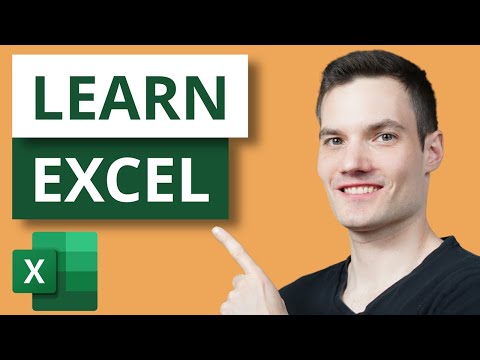
Microsoft Excel Fundamentals - From Basics to Pivot Tables
Add to list
#Business
#Business Software
#Microsoft Office 365
#Microsoft Excel
#Data Science
#Data Analysis
#Data Visualization
#Spreadsheets
#Pivot Tables
00:00
16:17