Description:
Learn how to create and customize pivot tables from multiple Excel worksheets and workbooks in this 13-minute tutorial. Master the process of combining data from different sources using Power Query Editor, including importing data tables, appending queries, and transforming data. Follow along with downloadable sample workbooks to practice creating customized pivot tables, establishing data table relationships, and efficiently summarizing and analyzing data in various ways. Explore essential Excel data analysis techniques through step-by-step instructions, from launching the Power Query Editor to finalizing your pivot table setup.
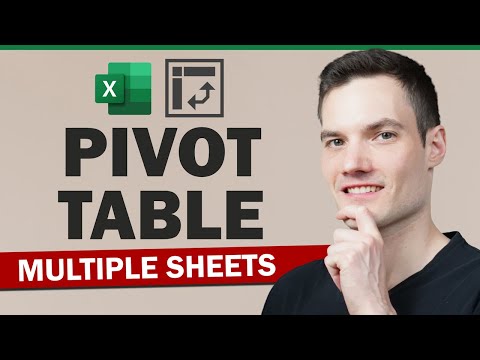
How to Create Pivot Tables from Multiple Excel Worksheets
Add to list
#Business
#Business Software
#Microsoft Office 365
#Microsoft Excel
#Business Intelligence
#Data Science
#Data Analysis
#Data Visualization
#Data Processing
#Data Transformation
#Programming
#Databases
#Database Design
#Data Modeling
#Spreadsheets
#Pivot Tables
#Power Query
0:00 / 0:00